It’s easy to make excuses not to make videos. It’s too hard, I don’t have the right equipment, I don’t know what I’m doing, I’ll look like an idiot.
Well, we are going to get rid of all of those excuses by showing you how to create quick cell phone videos, upload them to Youtube and put them on your blog.
 The easiest way to record your video using your camera is to hold it at arms length, record and talk. The other way is to put your cell phone on a stand or tripod.
The easiest way to record your video using your camera is to hold it at arms length, record and talk. The other way is to put your cell phone on a stand or tripod.
And if you don’t have a tripod or stand, then you can be creative…or a little trashy. This is a picture of what I did to record my videos before I bought a tripod.
I used painters tape and taped my phone to the freezer. I then taped my script around it and started recording. It wasn’t pretty but it got the job done.
Hint: Remember to turn your phone sideways to use the entire screen for your picture. You can move the camera to video within the camera. And you can switch the phone to record either side of the phone. (All these features may not be available depending on the age of your phone).
 After recording 4 or 5 videos this way, I bought myself a $18 flexible tripod from Amazon. I went with the flexible one because the legs can hold onto things so I don’t have to have somewhere level to set the tripod. But any tripod that can hold a cell phone will work.
After recording 4 or 5 videos this way, I bought myself a $18 flexible tripod from Amazon. I went with the flexible one because the legs can hold onto things so I don’t have to have somewhere level to set the tripod. But any tripod that can hold a cell phone will work.
Once you have recorded your video (I usually have to do a few takes), I upload it to Dropbox because it is too large to email. Dropbox is free online storage that you can use. I can then download my video to my desktop and edit it if needed. You can also directly upload it to Youtube from your phone, just make sure to fill out the video description.
If you don’t want to be on camera and want to do a screen capture video then you can also do that with some free software like Snagit or Screencast-o-matic. Although screen capture videos are great, your audience or fans will be more open to like and trust you if they see that you are a real person. So I encourage you to make at least a couple of “talking head” videos where you are on camera.
No Perfection Please
Don’t try to make your video perfect. People aren’t perfect and most people will connect with you better if your video isn’t motion picture quality. Not to say that you shouldn’t take the time to try and make it good. Just don’t overdo it.
You can edit your video if you want with either Camtasia which is a little more expensive or use a free product like Windows Movie Maker. You can also do some minor editing within Youtube.
Let’s Load It Up
OK, so now you are ready to upload your video to Youtube or whatever other video site you want to. Here’s a quick video on how to load up onto Youtube.
Now get out there and start creating videos and uploading them to start branding yourself and getting traffic to your websites.
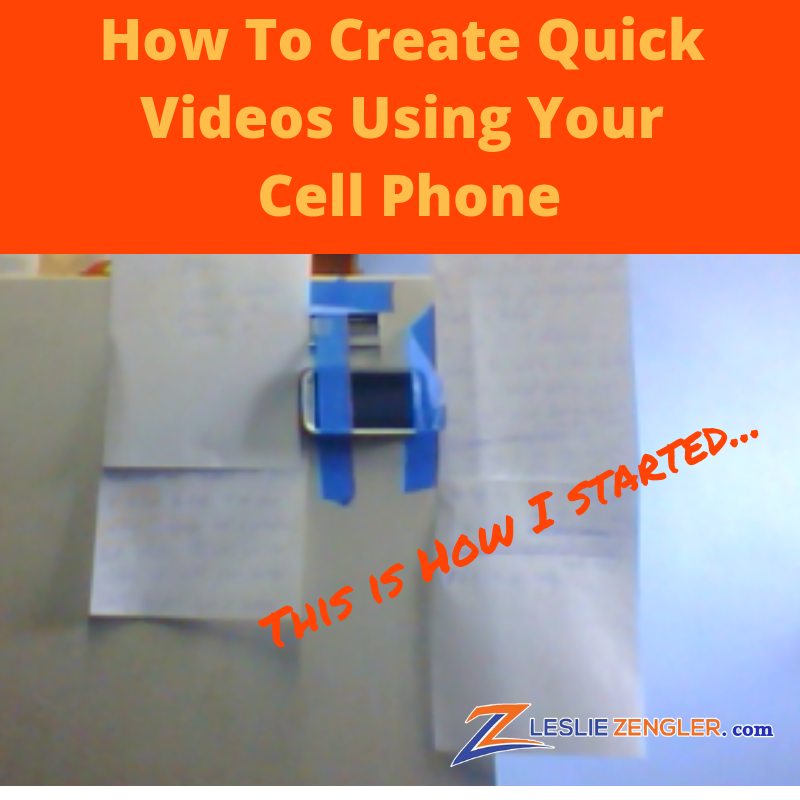

23 replies to "How To Create Quick Videos Using Your Cell Phone"
Anything you do at first, you’re going to suck at it. The point is to start and begin to learn from your mistakes … thanks for reminding us of this!
Absolutely Jeremy!
But I think people look at experts who have been doing things for a long time and they wonder why they are not as good as them. They over look the fact that that person has a lot of experience and has gone through the “suck” phase.
Thanks for stopping by again!
LeslieZ
I am going to start some video shooting from 10th October for motivational videos. I will give this a try with my tablet and see how it goes.
Keyur,
Just remember even if it isn’t pretty at the beginning, you’ll get better and better the more you do.
We are always our own worst critique. I’m sure you’re going to do great!
LeslieZ
Hi Leslie, yup, it’s super easy to take video with the mobile phone and no excuse ;p
I did my very first QSC intro video with the phone. I explored various ways to transfer the file to my laptop and upload from there and it took ages and errors.
Only to realize that I could actually just upload from my phone directly to Youtube.
Gave me a good shock when it went on LIVE immediately after I click the upload button! LOL
Hey Sandy,
Thanks for stopping by!
Yeah it kinda freaked my out to when I saw my first video up on Youtube. Of course being so critical, I hated it. It is hard not to compare yourself to people that have been doing videos for years and are very smooth.
I’ll keep plugging away and eventually it will get better and I’ll lose my best friend “Um” 😉
LeslieZ
Great post Leslie! I have been telling my clients the same thing. I call it “internet aesthetic”. Everyone has a smart phone, or device with video recording capabilities that the standard really has been lowered for online video – and it is accepted. Glad to hear you feel the same way! I loved your script and freezer set up. Mine typically is boxes stacked on my kitchen table to make my iPad the right height. Ha! Oh the creativity! Thanks for sharing this advice! I am sharing now too!
Thanks Jeannine! We all really do take pretty much the same path. We figure out what works no matter how ugly and we build from there.
Yes, I agree that video standards have been lowered. The one thing that does make me a little crazy is when someone is taking a video of themselves and it is really shaky. It makes me kind of what to be sick. I feel like I’m out at sea. 🙂
LeslieZ
Actually Leslie, I kind of like the one you need in your car while driving some time back. Natural n really nice! 🙂
Thanks Sandy! I’ll have to revisit that.
SIMPLE>BASIC>AND TO THE POINT! great one Leslie. The tutorial was fab!
Thanks Josh!
Hi Leslie,
Great post, and you are right, you have to start somewhere. I particularly liked the fact that you started by taping your cam/phone to the fridge door, this goes on at the highest level too. But it gets the job done and the viewer only sees whats captured through your lens…. not the tape or fridge door. 🙂
And love your name by the way. Being British, I was just dealt DaveH…. nowhere near as cool as LeslieZ. 🙂
I’m very glad that I stopped by, thanks again.
WYS
(The not so cool name) Dave H
I think DaveH is pretty cool too! Thanks for the compliment.
Yeah now I think I’m cool ‘cuz I take my fancy tripod and attach it to a step stool. I’m so classy 😉
LeslieZ
Had to giggle at this. When I first glanced at your image I thought there were rolls of toliet paper…silly me!
You are right about putting yourself on video. The first time is the hardest; not only are you nervous because you know others will view it, but setting the camera up is a challenge in itself. I tried the handheld method the first time and discovered it really is not a great option because I tend to speak with my hands.
So propping the phone with about anything works great. You just have to be creative.
Dawn,
I had everything else on that freezer EXCEPT for toilet paper!
I’d love to see that video where you were using your hands. I bet that is really interesting 🙂
Yeah, you don’t have to be fancy or have expensive equipment to shoot video nowadays. The biggest hurdle is your own ego…
LeslieZ
Hi LeslieZ
I did one video using Screencast-o-matic on how to build a free website. But I voice is too soft. You give a lot of alternative. Will take up your advice.
Thanks
Cena
Cena,
Don’t give up. Try putting the microphone closer to your mouth and work on speaking louder.
You’ll get it, just keep practicing.
LeslieZ
Love this post Leslie, you have given me some good ideas now, especially taping it to the fridge. Thanks for sharing.
Merle,
I am very happy to help out.
Using the fridge seemed kind of goofy but it worked. And it cost me nothing to make my video. It also didn’t cause anyone to get motion sick from all the movement 🙂
Thanks for stopping by!
LeslieZ
Hi,
It is a completely helpful post for me.You share easy way to create Quick videos using our cell phone.I surprise after getting this post.Thank you so much.
Worth Reading,
I tried the handheld method the first time and discovered it really is not a great option because I tend to speak with my hands.
Keep writing such wonderful article and keep hustling.
Yes Kartik, in the case of using your hands to talk it does not work so well…lol. Thanks for stopping by!
LeslieZ